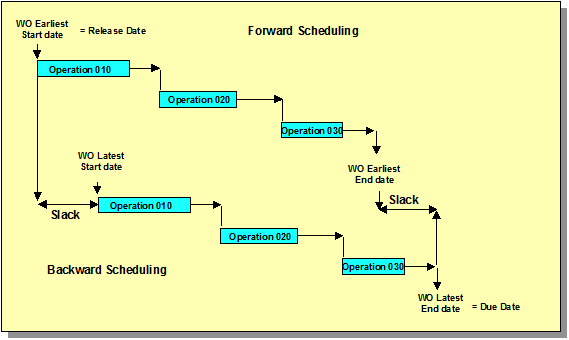
Once a work order has been generated (via the MRP procedure, manually via the Planned Work Order maintenance window or via the Firm Work Order maintenance window), it is necessary to control the feasibility of this order both from the load point of view and from the delay point of view. More precisely, one has first to check if the work loads generated by each work order are compatible with the available capacity. Then, one has to compute the slack of the order to verify whether it is feasible within the lead-time taken into account by the MRP procedure. These analyses are carried out by the Infinite Capacity Scheduling option from the Planning menu.
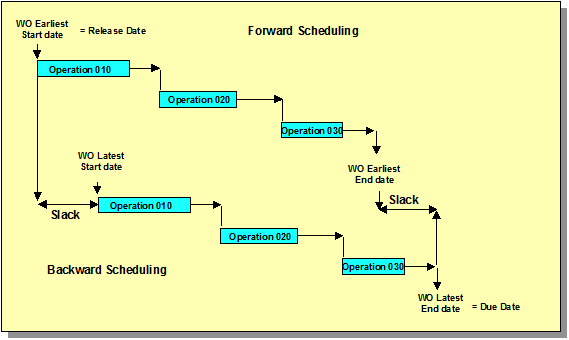
The order scheduling and work load calculation function is called by the Infinite Capacity Scheduling option (Planning menu).
First, this function creates the loads file corresponding to time interval from the first day of the week of the current date until the last day of the week of the given date. This file is created for each work center, taking into account the attached calendar and their capacity and yield ratios.
As a consequence, after any change in the calendar or in the characteristics of the work centers, a new infinite capacity loading has to be launched.
This function performs two different order schedules: one forward and one backward. These schedules take into account the machine setup time, the run time and the transfer time to the next operation.
The forward scheduling starts from the release date and places the successive operations on their work center, while the backward scheduling starts from the requirement date.
After these two schedules, it is possible to estimate the slack times (the difference between the latest end date and earliest end date).
It is possible to examine the slack times of every order by the Planned Work Order Slacks option of the Planning menu. If an order is characterized by a negative slack time, it is necessary to modify either the release date or the requirement date (Planned Work Order Maintenance Window). After such a change, a new infinite capacity loading has to be launched.