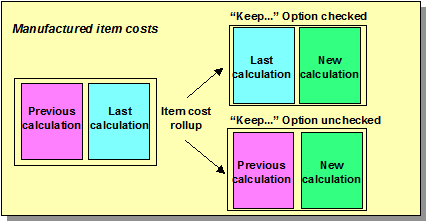Item Cost
Rollup
Item Cost
Rollup Item Cost
Rollup
Item Cost
RollupThe different parameters and options involved in the item manufacturing costs calculation are selected from the Item Cost Rollup window (Costing menu).
The following parameters/options have to be defined:
•Purchase price: this option defines the way the Purchase
Prices are evaluated. The different options are:
- Ignored (costs of
purchased items are not taken into account),
- Standard price (entered in the
Item window),
- Beginning Mean Price (calculated at the time of the
last closure of inventories),
- Current Mean Price (calculated from inventory
transactions),
- Last known price (price of the last approved purchase
order),
- Simulated Price (entered).
•Depreciation: this option defines the way the depreciation is
taken into account. The different options are:
- Economic,
- Fiscal.
•Lot size: this option defines the production lot size which is
used to take fixed costs into account for each manufactured item. The different
options are :
- Standard Routing lot size (which is specified in the
Routing window),
- Standard Item lot size (which is entered on
the Parameters panel of the Item window),
- Simulated
Item lot size (entered on the Parameters panel of the Item
window).
•BOM and Routings: this option permits the user to specify the data
(relative to the bills of materials and the routings) to use in the cost
calculations. The options are:
- the Budget data (created by the
frozen data set-up function),
- the Manufacturing data (active on the
indicated date),
- the Design data (active on the indicated date).
•Include: this option permits the user to specify if some
particular phenomena have to be taken into account (or not) in the costs
calculations. The aspects considered are:
- the costs linked to not stored
items,
- the costs induced by the BOM scrap, i.e. induced by the
existence of scraps in the bill of materials structure. If this option is chosen
(i.e. if the box is checked), the material cost for different items is increased
by the proportional scrap rate. The fixed scrap costs are distributed among the
parts costs via the standard lot size entered in the Item window,
-
the costs induced by the Routing scrap, i.e. induced by the existence of
scraps in the routings. If this option is chosen (i.e. if the box is checked),
the manufacturing cost for different items is proportionally increased by the
average scrap coefficient for a standard batch. This scrap coefficient is equal
to the proportional scrap rate increased by the fixed scrap rate divided by the
standard routing lot size.
•Cost types to include : one option from the cost rates to take into account (either from the budget or from the simulation):
o Direct costs: takes into account the direct labor costs and the direct workshop costs; if this option has not been selected, only the purchase costs of the raw materials are taken into account,
o Depreciation: takes into account the depreciation, either economic or fiscal, according to choice,
o Indirect costs: takes into account the indirect costs for labor and machines of the cost centers,
o Purchase overhead: takes into account the purchasing overhead rate applied to material costs,
o Plant overhead: takes into account the plant overhead rate applied to labor and machine costs,
o Company overhead: takes into account the company overhead rate applied to labor and machine costs.
If the weight rollup option has been selected, the total weight for each item is calculated from the weight of its parts and is recorded in the Item window. It is assumed that the purchased part weights have already been entered.
If the Update standard costs option is selected, the calculated cost is recorded as the standard cost for the item. The standard costs of the cost centers and routings will also be recorded.
If the Keep previous calculations option is selected, the costs previously calculated, displayed in the right group of columns of the Manufacturing Cost panel (Item window) are moved to the left. The newly calculated costs are displayed in the right hand side group. If the option is not selected, the new calculations replace the old ones. The costs in the left-hand side group are not modified.