 Manufactured
Item Cost Calculation
Manufactured
Item Cost Calculation Manufactured
Item Cost Calculation
Manufactured
Item Cost CalculationTo determine the Manufactured Item Cost, the following procedure must be followed:
•Enter data necessary to calculate the routing costs.
•Establish the link between the items and the routing (select a budget routing if you want to calculate the costs of the items from the budget data).
•Enter the costs of the purchased parts.
•Enter the values for the overhead costs (Overhead cost window, in the Item costs rollup window (Costing menu)).
•Execute the Item costs rollup procedure (Costing menu).
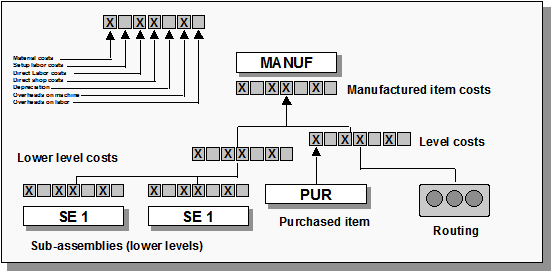
The manufactured item costs are displayed by clicking on the Mfg Costs panel in the Item window.